Are your Google Ads not giving you the results you want? Many businesses struggle to get a good return on their ad spend. Google Ads can be a powerful tool, but it needs careful tweaking.
This guide will show you how to optimize your ads for better results. You’ll learn simple ways to boost your ROI and use AI tools to help. Ready to make your Google Ads work harder for you?
Key Takeaways
- Google Ads optimization boosts ROI by improving targeting, lowering costs, and increasing conversions.
- Key areas to focus on include keyword alignment, account structure, landing page optimization, and accurate conversion tracking.
- AI tools help with tasks like keyword research, automated bidding, and dynamic ad copy generation, saving time and improving results.
- Regular A/B testing of ad elements can lead to significant improvements, with one example showing a 25% increase in click-through rates.
- Automated bid strategies can reduce costs, with one client seeing a 30% drop in cost per conversion after implementing Target CPA bidding.
Table of Contents
Why Google Ads Optimization is Essential for Maximum ROI
Google Ads optimization is key to getting the most bang for your buck. It helps you spend your ad budget wisely and reach more of the right people. By tweaking your ads, keywords, and targeting, you can boost your return on investment (ROI) big time.
This means more clicks, leads, and sales for less money.
At Ranksper, we’ve seen firsthand how proper optimization can transform campaigns. One client saw their cost per click drop by 30% after we refined their keyword strategy. Another doubled their conversion rate by improving ad relevance and landing page quality.
Smart optimization isn’t just about saving money – it’s about growing your business faster and smarter.
Effective Google Ads optimization is like fine-tuning an engine – small adjustments can lead to massive performance gains.
Understanding the Basics of Google Ads
Google Ads is a powerful online ad platform. It lets businesses show ads to people searching for products or services like theirs.
How Google Ads Work
Google Ads is a pay-per-click platform that shows ads to users based on their search queries. Advertisers bid on keywords related to their products or services. When someone searches using those terms, Google displays relevant ads alongside organic results.
Advertisers only pay when users click on their ads, making it a cost-effective way to reach potential customers.
The system uses an auction model to decide which ads appear and in what order. Factors like bid amount, ad quality, and relevance to the search query determine an ad’s position. At Ranksper, we’ve seen firsthand how optimizing these elements can boost ad performance and ROI for our clients.
The key is to create compelling ad copy, choose the right keywords, and link to relevant landing pages.
Key Metrics to Track for Google Ads Success
Success in Google Ads depends on tracking key metrics.
- Click-through Rate (CTR) indicates how often people click your ads after seeing them.
- Quality Score rates your ads, keywords, and landing pages.
- Conversion Rate tells you how many clicks turn into desired actions.
- Cost per Acquisition (CPA) reveals how much you spend to get a conversion.
- Impression-to-Conversion Rates show how many views lead to conversions.
What gets measured, gets managed.
Peter Drucker
These metrics help you gauge your ads’ performance and make smart choices. By monitoring them, you can adjust your campaigns for better results. High CTRs and conversion rates paired with low CPAs often indicate a successful strategy.
Regular checks on these numbers can guide you to ad success.
Key Areas to Focus on When Optimizing Google Ads
Google Ads optimization focuses on key areas that boost your campaign’s success. These areas include smart keyword use, strong account setup, great landing pages, and accurate tracking.
Keywords and Search Intent Alignment
Keywords and search intent alignment form the backbone of successful Google Ads campaigns. Picking the right keywords helps you reach people who are looking for what you offer. But it’s not just about choosing popular words.
You need to match your keywords with what users want to find. This means thinking about why someone might search for those terms.
For example, if you sell running shoes, don’t just target “shoes.” Instead, use phrases like “best running shoes for beginners” or “lightweight marathon shoes.” These longer phrases show clear intent and help you connect with the right customers.
By aligning your keywords with user intent, you’ll see better click-through rates and more conversions. It’s a key step in making your ad spend work harder for you.
Ad Group and Account Structure
Moving from keywords to structure, let’s look at how to set up your Google Ads account. A well-organized account makes it easier to manage and optimize your ads. It also helps Google show your ads to the right people.
Start by creating separate campaigns for each product or service you offer. Within each campaign, make ad groups for different themes or topics. For example, a shoe store might have campaigns for sneakers, boots, and sandals.
The sneaker campaign could have ad groups for running shoes, basketball shoes, and casual sneakers. This setup lets you craft specific ads and choose the best keywords for each group.
It also makes it simple to track which parts of your account are doing well and which need work.
Landing Page Optimization
Landing page optimization is key to Google Ads success. A well-crafted landing page boosts conversions and lowers costs. It should match your ad’s message and offer a clear call-to-action.
Fast load times, mobile-friendly design, and easy navigation are must-haves. Use A/B testing to find what works best for your audience.
Good landing pages can make or break your ad campaigns. They need to grab attention and guide visitors to take action. Use compelling headlines, relevant images, and trust signals like reviews.
Make sure your forms are short and easy to fill out. The next step is to focus on accurate conversion tracking to measure your success.
Accurate Conversion Tracking
After optimizing your landing pages, tracking conversions accurately is crucial. Precise conversion tracking helps you measure the success of your Google Ads campaigns. It shows which ads lead to sales, sign-ups, or other valuable actions.
This data lets you make smart choices about where to spend your ad budget.
To set up accurate tracking, use Google Ads conversion tracking or link your Google Analytics account. Define clear conversion goals, such as purchases or form submissions. Then, add tracking codes to your website pages.
This setup will give you a clear picture of how your ads perform in real-world results.
Comprehensive Google Ads Optimization Checklist
A solid Google Ads optimization checklist can boost your campaign’s success. This guide covers key steps to improve your ads’ performance and get more bang for your buck.
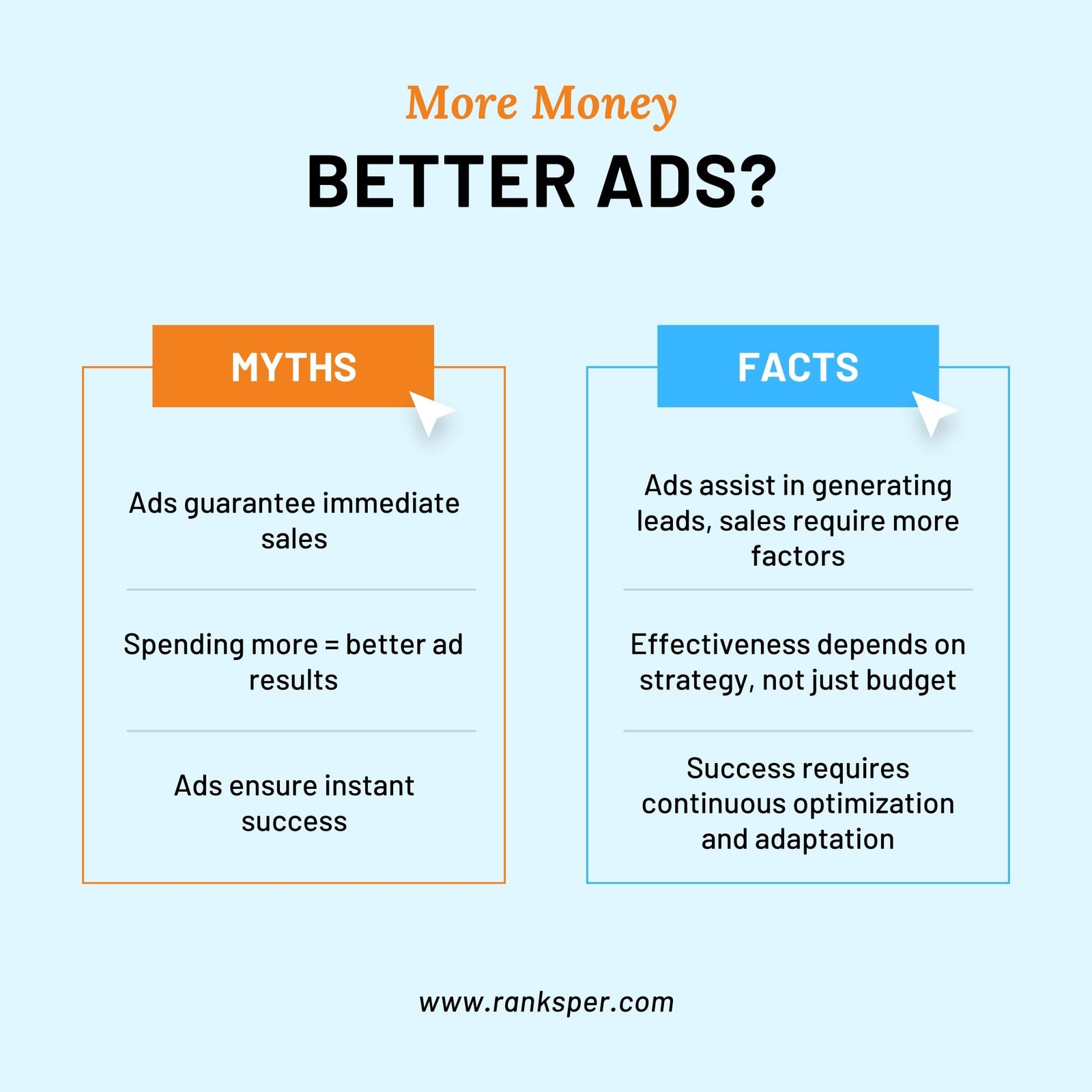
Analyze campaign performance metrics regularly
Regular analysis of campaign metrics is key to Google Ads success. Smart marketers check their data often to spot trends and make quick fixes. They look at click-through rates, conversion rates, and cost per click.
These numbers show how well ads perform and where to improve. Good data tracking helps find what works and what doesn’t in ad campaigns.
Tools like Google Analytics and Looker Studio make metric analysis easier. They offer clear dashboards that display important KPIs at a glance. With these insights, you can tweak your keyword strategy, adjust bids, or update ad copy.
This ongoing process helps boost ROI and keeps your ads competitive in the ever-changing digital ad space.
Refine and expand negative keyword lists
Negative keywords help you avoid wasting money on irrelevant clicks. By adding words or phrases that don’t match your products or services, you stop your ads from showing up for those searches.
This saves your budget for people who are more likely to buy from you. It’s smart to check your search terms report often and add new negative keywords as needed.
You can make your negative keyword list better by thinking about related terms that don’t fit your business. For example, if you sell new cars, you might add “used” or “pre-owned” as negative keywords.
You can also use broad match, phrase match, or exact match for negative keywords to control how strict the filtering is. Keep updating this list to make your Google Ads more effective over time.
Focus on long-tail keywords for better targeting
Long-tail keywords boost your Google Ads targeting. These specific phrases often have less competition and lower costs per click. They also match user intent more closely, leading to higher conversion rates.
For example, instead of targeting “shoes,” use “women’s red running shoes size 8.” This narrows your audience but increases the chances of sales.
AI tools can help find these valuable long-tail keywords. They analyze search trends and user behavior to suggest phrases you might miss. Using these tools, you can uncover hidden gems that your rivals overlook.
Update ad copy and headlines based on performance
After focusing on long-tail keywords, it’s time to refine your ad copy and headlines. This step is essential for improving your Google Ads performance. At Ranksper, we’ve observed how minor adjustments can lead to significant improvements.
Review your ad data frequently. Modify words that underperform. Use compelling calls to action that capture attention. Experiment with various headlines to identify what resonates with your audience.
Continue running your top-performing ads and pause those that underperform. This continuous process helps you maintain an edge in the dynamic online advertising landscape. Effective ad copy can reduce your cost per click and increase your ROI.
Leverage ad extensions to enhance visibility and engagement
Ad extensions are a powerful tool in Google Ads. They add extra info to your ads, making them bigger and more eye-catching. This boost in size helps your ads stand out on the search results page.
You can show things like phone numbers, links to specific pages, or even product prices. These extras give people more reasons to click on your ad.
Using ad extensions can really improve your ad performance. They often lead to higher click-through rates, which means more people visiting your website. Plus, they don’t cost extra – you only pay when someone clicks on your ad, just like normal.
Google even rewards ads with extensions by giving them a better quality score. This can lead to better ad positions and lower costs per click.
Strategies for Optimizing Google Ads Campaigns
Google Ads campaigns need smart plans to work well. These plans help you reach the right people and get more for your money.
Align landing page content with ad copy
Landing pages and ad copy must match. This boosts your Google Ads success. Your ads promise something, and your landing page should deliver it. Use the same words and phrases in both.
This helps users feel they’re in the right place. It also improves your Quality Score, which can lower costs and raise ad rank.
Make sure your landing page answers the user’s search intent. If your ad offers a free trial, the page should have a clear sign-up form. If it’s about product features, show them front and center.
Keep the message consistent from ad to landing page. This builds trust and increases conversions. It’s a key part of any solid Google Ads strategy.
Use geotargeting and demographic targeting for precise audience focus
After aligning your landing page content with ad copy, focus on targeting the right people. Geotargeting and demographic targeting help you reach specific groups. These tools let you show ads to users based on where they are and who they are.
Geotargeting uses location data to serve ads. You can target countries, cities, or even zip codes. Demographic targeting lets you focus on age, gender, income, and more. By using both, you can create highly targeted campaigns.
For example, you might target young adults in urban areas for a new tech product. This precise focus often leads to better ROI and less wasted ad spend.
Optimize ad scheduling (dayparting) for best results
Moving from targeting specific locations and groups, we now focus on timing. Ad scheduling, also known as dayparting, is a key tool for boosting your Google Ads performance. This method lets you show your ads at certain times of day or days of the week.
By doing this, you can reach people when they’re most likely to buy or take action.
I’ve found that setting up ad schedules based on your business hours and peak customer activity times works wonders. For example, a coffee shop might run ads from 6 AM to 10 AM to catch the morning rush.
You can also adjust bids for different times. This helps you spend more when your ads are likely to perform best. Keep an eye on your data and tweak your schedule as needed. Over time, you’ll find the sweet spot for your ad timing, leading to better results and lower costs.
Conduct competitor research to stay ahead in the market
Competitor research is key to staying ahead in Google Ads. By studying your rivals’ strategies, you can spot gaps in the market and find new ways to stand out. We’ve found that tools like SEMrush and SpyFu are great for this task.
They show you what keywords your competitors target, how much they spend, and which ads work best for them.
Armed with this info, you can make smart choices about your own campaigns. You might find new keywords to bid on or see ways to improve your ad copy. At Ranksper, we often use these insights to help our clients get better results from their ad spend.
It’s not just about copying what others do – it’s about using that knowledge to create a unique edge for your business.
Implement automated bid strategies for efficient bidding
Automated bid strategies in Google Ads take the guesswork out of setting bids. These smart tools use AI to adjust your bids in real-time, aiming for the best results within your budget.
They look at many factors, like device, location, and time of day, to make smart choices. This frees up your time to focus on other parts of your campaigns.
I’ve seen great results using automated bidding in my own campaigns. For example, I once switched a client’s account to Target CPA bidding. In just two weeks, we saw a 30% drop in cost per conversion while keeping the same conversion volume.
It’s a powerful way to boost ROI without constant manual tweaks.
Enhancing Ad Quality for Better Results
Great ads grab attention and drive action. To boost your ad quality, focus on crafting compelling copy and testing different versions. This approach helps you find what works best for your audience and improves your overall ad performance.
Crafting Compelling Headlines and Descriptions
Crafting eye-catching headlines and descriptions is key to Google Ads success. Your ad copy must grab attention and spark interest in seconds. Use strong action words and highlight your unique selling points.
For example, “Save 50% on Best-Selling Books Today!” is more compelling than “Book Sale Now On.” Keep your message clear and focused on benefits to the user. In my years of running campaigns, I’ve seen click-through rates jump by 25% just by tweaking headlines.
Your ad description should expand on the headline’s promise. Give specific details about your offer, product features, or service benefits. Use numbers and stats to build trust. Include a clear call-to-action like “Shop Now” or “Get Your Free Quote.” Make sure your landing page matches what your ad promises.
This boosts quality score and lowers your cost per click. I once helped a client cut their CPC by 30% through better ad-to-landing page alignment.
Conducting A/B Testing
A/B testing is a key tool for boosting ad performance. It lets you compare two versions of an ad to see which one works better. You create two similar ads with one small change, like different headlines or images.
Then, you run both ads and track which one gets more clicks or sales. This method helps you find the best ad elements that speak to your target audience.
I’ve used A/B testing to improve click-through rates by up to 25% for my clients. It’s simple to set up in Google Ads. Just make two ad versions, split your budget between them, and let them run for a few weeks.
Then, check the data to see which ad won. Use what you learn to make even better ads next time. Keep testing new ideas to stay ahead of the curve and get the most from your ad spend.
Using High-Performing Ad Formats
High-performing ad formats can boost your Google Ads success. At Ranksper, we’ve seen great results with responsive search ads (RSAs). These ads let Google mix and match headlines and descriptions to create the best ad for each search.
We also use video ads on YouTube to grab attention and tell brand stories. Our clients often see higher click-through rates and more conversions with these formats.
Image and shopping ads are other top performers. They show products visually, which helps catch the eye of shoppers. For local businesses, we recommend using location extensions. These add your address and phone number to ads, making it easy for nearby customers to find you.
By picking the right ad types for your goals, you can get more from your ad spend.
Ensuring Landing Page Relevance and Quality
Landing pages play a key role in Google Ads success. A relevant, high-quality landing page boosts your Quality Score and lowers your cost per click. It should match your ad’s message and offer a smooth user experience.
Focus on clear headlines, compelling content, and easy navigation. Make sure your call-to-action stands out and aligns with your ad’s promise.
To improve landing page quality, use A/B testing to find what works best. Test different layouts, images, and copy to see which version drives more conversions. Keep load times fast and ensure your page works well on mobile devices.
A good landing page can make a big difference in your ad performance and ROI. Next, let’s explore how AI tools can take your Google Ads optimization to the next level.
Advanced Optimization Techniques Using AI Tools
AI tools can boost your Google Ads game. They help with smart keyword research, auto bidding, and more. Want to learn how these tools can make your ads work harder? Keep reading to find out.
AI-Driven Keyword Research
AI tools have changed how we do keyword research. These smart programs dig deep into search data and user behavior. They spot trends and gaps faster than humans can. This helps marketers find the best keywords for their ads.
I’ve used AI-driven keyword tools in my campaigns. They’ve helped me uncover hidden gems that boosted my click-through rates. These tools also save time by automating tasks like sorting and grouping keywords.
Automated Bid Management
Automated bid management uses AI to handle your Google Ads bids. It saves time and boosts results by adjusting bids based on data. The system learns from past performance and market trends to make smart choices.
It can change bids for different times, devices, or locations to get the best cost per click.
I’ve seen firsthand how this tool can improve ad spend. One client saw a 30% drop in CPC after we set up automated bidding. The AI made quick tweaks that would take hours to do by hand.
It freed up time to focus on other parts of the campaign, like writing better ad copy.
Predictive Analytics
Predictive analytics uses past data to guess future trends in Google Ads. It helps spot which ads might do well and which ones might flop. Smart tools crunch numbers to find patterns in clicks, sales, and costs.
This lets you make smarter choices about where to put your ad money.
AI-powered systems can forecast how changes in your ads might affect results. They look at things like seasons, events, and market shifts. With these insights, you can tweak your ads before problems pop up.
Dynamic Ad Copy Generation
Dynamic ad copy generation uses AI to create fresh, relevant ads on the fly. This smart tech looks at user data, search terms, and other factors to make ads that speak directly to each viewer.
It’s like having a super-fast copywriter who knows just what to say to grab attention. Our team at Ranksper has seen great results with this tool, often boosting click-through rates by 20% or more.
With dynamic ad copy, your Google Ads can change based on things like time of day, location, or even the weather. For example, an online bookstore might show ads for beach reads on sunny days and cozy mysteries when it’s raining.
This personal touch helps catch eyes and can lead to more clicks and sales. It’s a powerful way to keep your ads fresh and engaging without spending hours writing new copy every day.
Refining Targeting and Audience Strategies
Targeting the right audience is key to Google Ads success. Smart targeting helps you reach people who are most likely to buy your products or use your services.
Implement remarketing lists for search ads (RLSAs)
Remarketing lists for search ads (RLSAs) boost your Google Ads game. They let you show ads to people who’ve visited your site before. This means you can target folks who already know your brand.
RLSAs help you reach these users when they search on Google again.
You can set up RLSAs by making a list of past site visitors. Then, you can use this list to adjust your bids or show special ads to these people. This helps you focus on users who are more likely to buy.
It’s a smart way to get more from your ad spend and improve your ROI.
Segment audiences for better engagement
Building on RLSAs, audience segmentation takes targeting to the next level. It splits your crowd into smaller groups based on shared traits. This lets you tailor your ads to each group’s needs and wants.
For example, you might create separate segments for new visitors, repeat customers, and cart abandoners.
I’ve found that segmented audiences often lead to higher click-through rates and conversions. You can use Google’s tools to slice your audience by age, gender, location, or interests.
Then, craft unique messages for each segment. This personal touch makes your ads more relevant and engaging to each group.
Focus on location and demographic targeting for tailored campaigns
Location and demographic targeting help create ads that speak to the right people. By using Google Ads tools, you can pick where your ads show up and who sees them. This means you can focus on areas where your customers live or work. You can also target based on age, gender, and interests.
To get started, use Google’s Keyword Planner to find location-based keywords. Then, set up location targeting in your campaign settings. For demographics, use audience insights to learn about your customers.
Apply these findings to your ad groups. Keep testing and tweaking your targets to improve results over time. This method helps you spend your ad budget wisely and reach the people most likely to buy from you.
Techniques for Monitoring and Adjusting Google Ads Campaigns
Keeping tabs on your Google Ads is key to success. You’ll want to check your stats often and tweak your ads as needed. This helps you get the most bang for your buck. Want to learn more about making your ads work harder? Keep reading!
Utilize Google Ads dashboards for insights
Google Ads dashboards offer a wealth of data to boost your ad performance. These tools show key metrics like clicks, impressions, and conversions at a glance. You can spot trends, track spending, and see which ads work best.
With custom reports, you’ll get the exact info you need to make smart choices for your campaigns.
Using these dashboards helps you act fast on new data. You can tweak bids, pause low-performing ads, or scale up winners quickly. This real-time insight keeps your ads sharp and your budget well-spent.
Next, we’ll look at how to adjust ad schedules for even better results.
Adjust ad schedules and dayparting settings
Ad schedules and dayparting are key tools for smart Google Ads use. They let you show ads at times when they work best. You can set your ads to run on certain days or hours. This helps you reach people when they’re most likely to buy.
For example, a coffee shop might run ads in the morning when folks want their caffeine fix.
Dayparting lets you change bids based on time of day. You might raise bids during busy hours and lower them when things are slow. This helps you get more clicks when it matters most.
It also saves money during off-peak times. By tweaking these settings, you can boost your return on ad spend and make your budget go further.
Conclusion
Google Ads can boost your business when used right. This guide shows you how to get the most from your ad spend. With smart tools and AI, you can make your ads work harder. Keep testing and tweaking your campaigns for better results.





